Case Study Tips & Techniques
- Eva Vetter
- Jul 10, 2025
- 3 min read
Updated: Jul 15, 2025
When I created my first case study several years ago, I was surprised to find that there weren’t any easily accessible resources to help me get started. I realized that I needed to begin with the prompt I was given, but then what?

Some companies had strict guidelines on the number of slides allowed, while others required a technical specification and/or a product requirements document (PRD). The majority of assignments, however, were quite ambiguous, which obviously plays a role in how well you can approach the role of a Product Manager in this scenario.
After going through several iterations and speaking to experienced Product Managers, I developed a method that may help others as far as an agenda.
My preferred content structure is as follows: Problem, Persona, Opportunity, Prototype, Solution, Roadmap, Metrics, Summary, Sources.

First, always include the prompt or the problem clearly. This not only ensures that you understand the assignment but also gives your presenters a chance to remember why you’re working on that particular issue. I personally like to add real-life quotes from the company website or other sources where customers are speaking about the product.
Second, create a persona that represents an individual who uses the product that you can empathize with. Give them a name, photo, role, age, description, preferred communication methods, goals, needs, and even their favorite brands. For my latest case study, I actually created a video of the persona, which I’ll post soon after the interview.
Third, discuss the opportunity. Here, you can take this in a few different directions. List the requirements that must be introduced and outline the direction you take to solve the problem. It would be helpful to include the target customers, competitive market research, and other ways to achieve your outcome.
Fourth, the prototype. If you have access to a development or testing environment for the product, use it. Take screenshots and manipulate them to add the necessary features you’re presenting. This demonstrates that you’ve gone above and beyond. If this isn’t possible, a simple doodle will suffice, or you can conduct Google image searches to find the best way to illustrate your workflow. You don’t need to be a designer, but you must fully convey the story in your prototype.
Fifth, the solution. Be sure to include the minimum viable product (MVP), and any subsequent versions. Depending on the project, you could explore various frameworks, such as MoSCoW (Must have, Should have, Could have, and Won’t have). If you’re evaluating a current product line, this is your opportunity to demonstrate how to improve upon the current platform or application. However, this isn’t always necessary.
Sixth, the roadmap. Include timelines by quarter. Show when you plan to introduce experimentation, such as A/B tests and beta releases. Include various teams, including Design, Research, and Product Marketing, and their GTM (Go-To-Market) Strategy. This section should also include the production launches of the MVP, future iterations, and any relevant testing.
Seventh, the metrics. This is where you can discuss your success and your targets to meet your KPI (Key Performance Indicators). For example, you could focus on targeting Promoters instead of Detractors on your Customer Satisfaction Surveys (CSAT), or you could highlight the percentage of adoption within the first four quarters, conversion rates after the trial, and retention figures.
Eighth, sources or references. I always cite my sources for any presentations or specifications I write, regardless of whether it’s for competitive market analysis or quoting customers. It’s a good practice to get familiar with these sources, and it allows you to revisit them as needed if you need to provide additional background information.
Again, this isn’t a strict rule to follow. I wish there were more free resources available to me several years ago, and I hope this guide helps others craft their next case study.
What additional information would you like to include in this list?


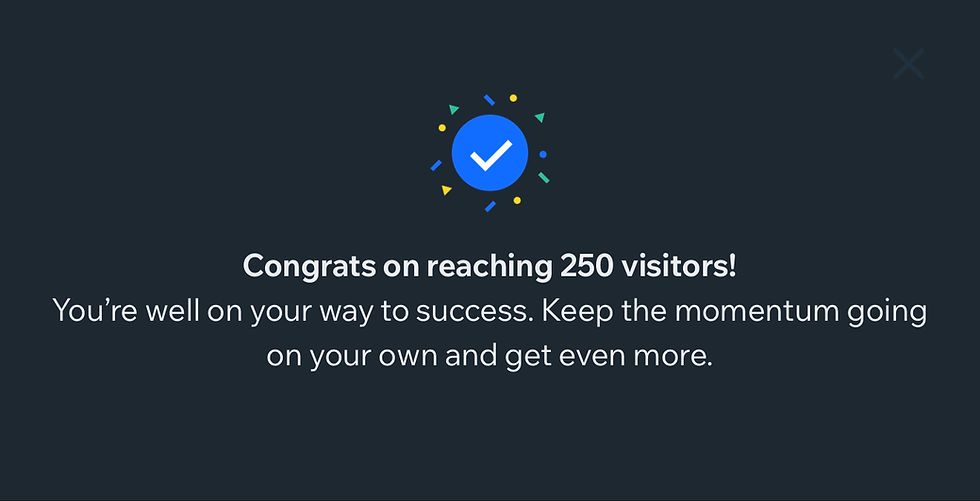

Comments